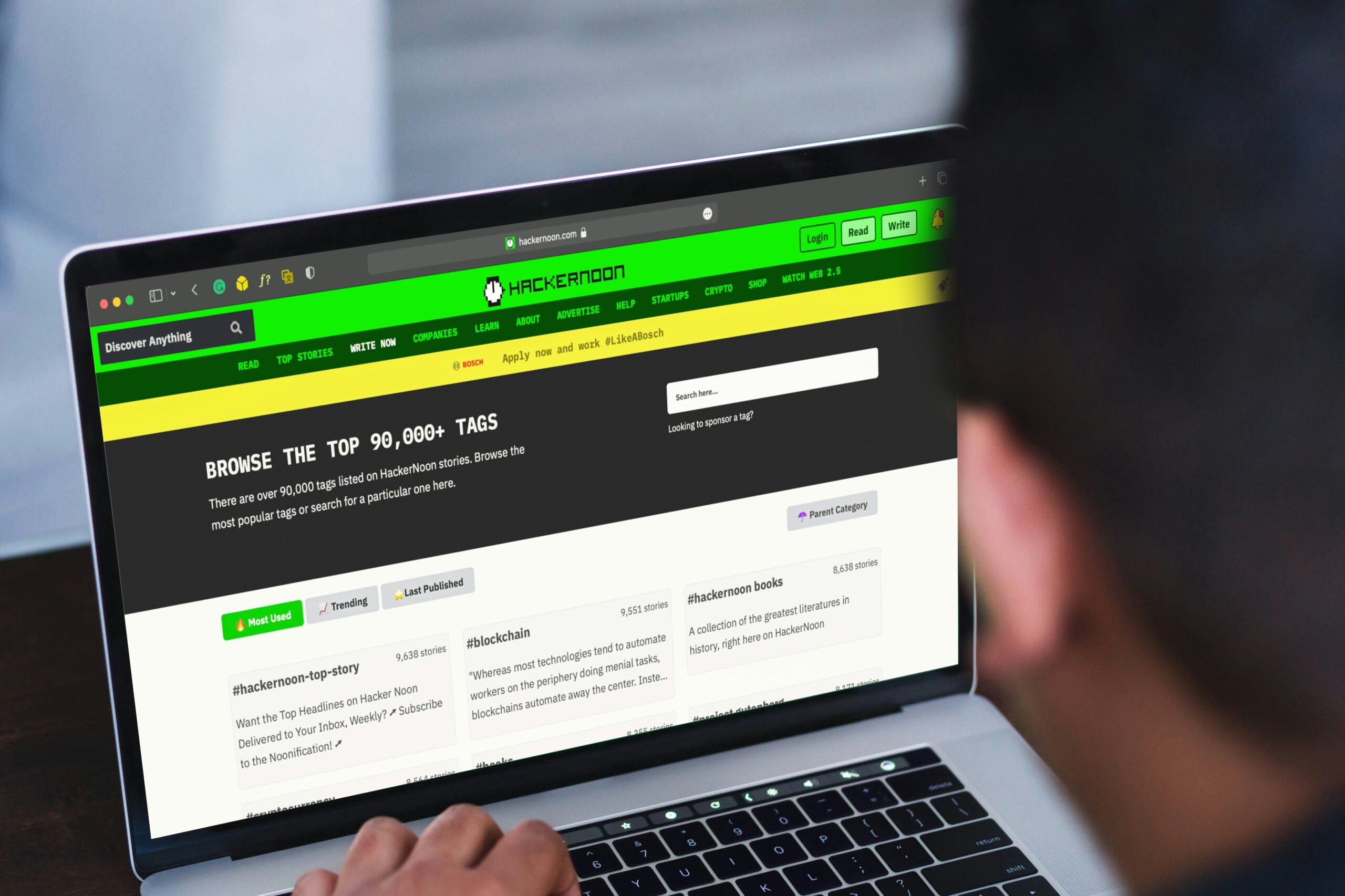21/09/2025
🚀 Top 7 Must-Have WordPress Plugins for 2025
happyhenry
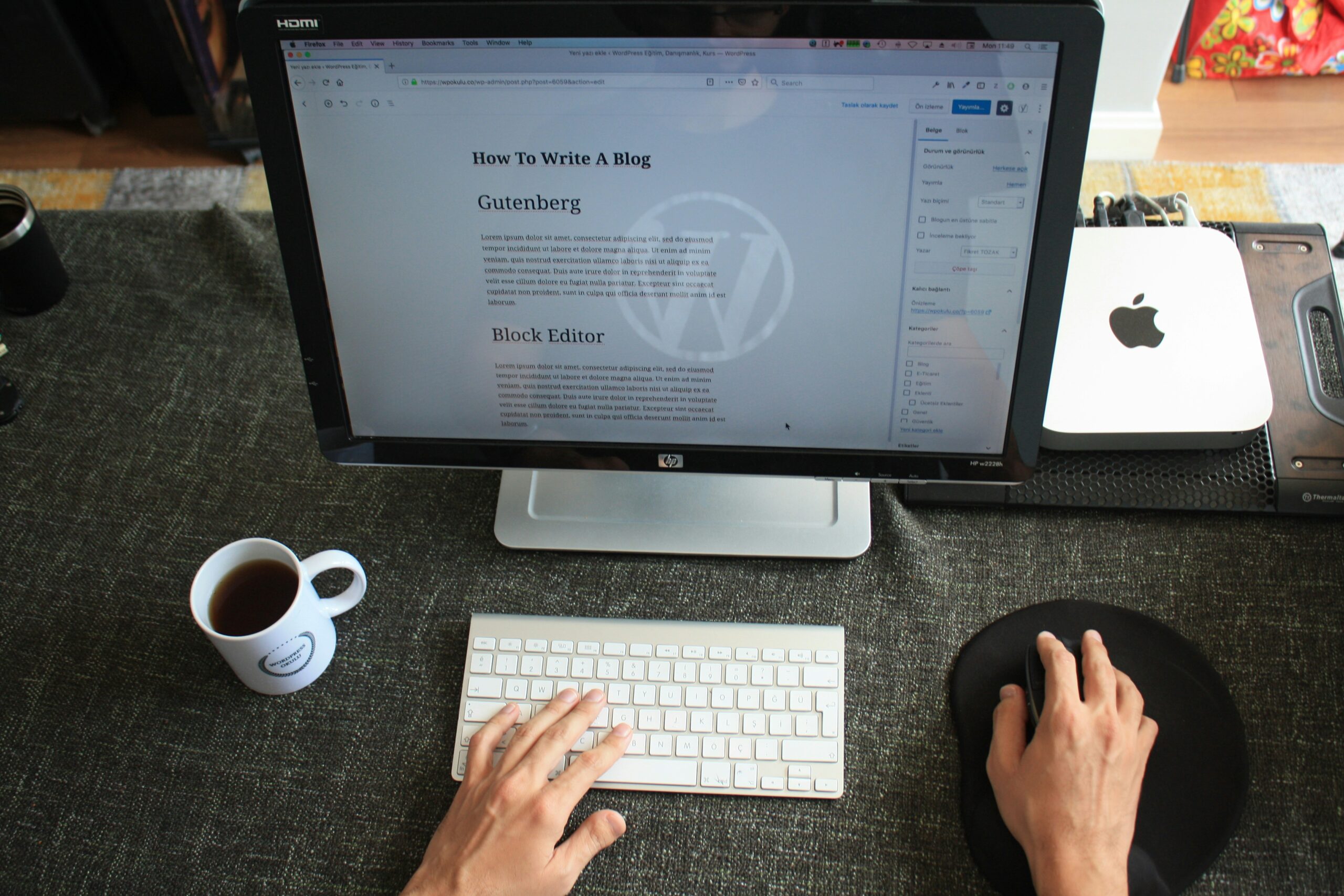
Introduction:
WordPress powers over 40% of all websites, and one of the reasons for its dominance is its huge plugin ecosystem. But with over 60,000 plugins available, choosing the right ones can feel overwhelming. In 2025, website performance, security, and user experience are more important than ever. To save you time, we’ve compiled a list of the 7 essential plugins every WordPress site should consider this year.
1️⃣ Rank Math (SEO)
-
Why You Need It: Boost your visibility on search engines with powerful on-page SEO tools.
-
Key Features:
-
Simple setup wizard for beginners.
-
Advanced schema markup and keyword tracking.
-
Integration with Google Analytics
-
2️⃣ WP Rocket (Performance & Caching)
-
Why You Need It: Faster sites improve user experience and SEO rankings.
-
Key Features:
-
Page caching and file minification.
-
Lazy loading for images and videos.
-
Database optimization tools built-in.
-
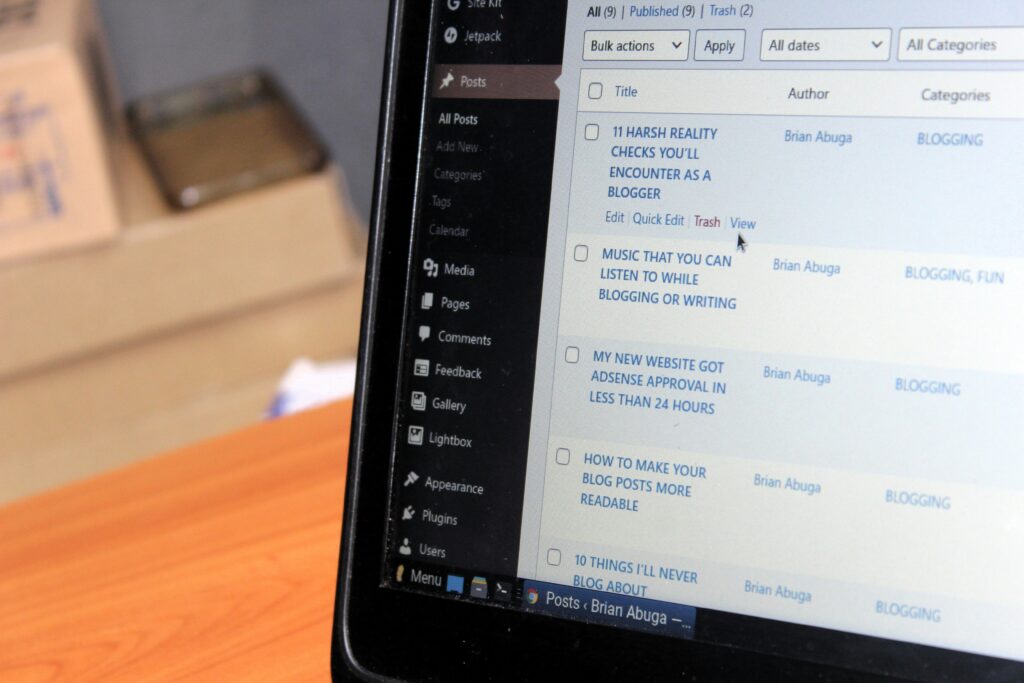

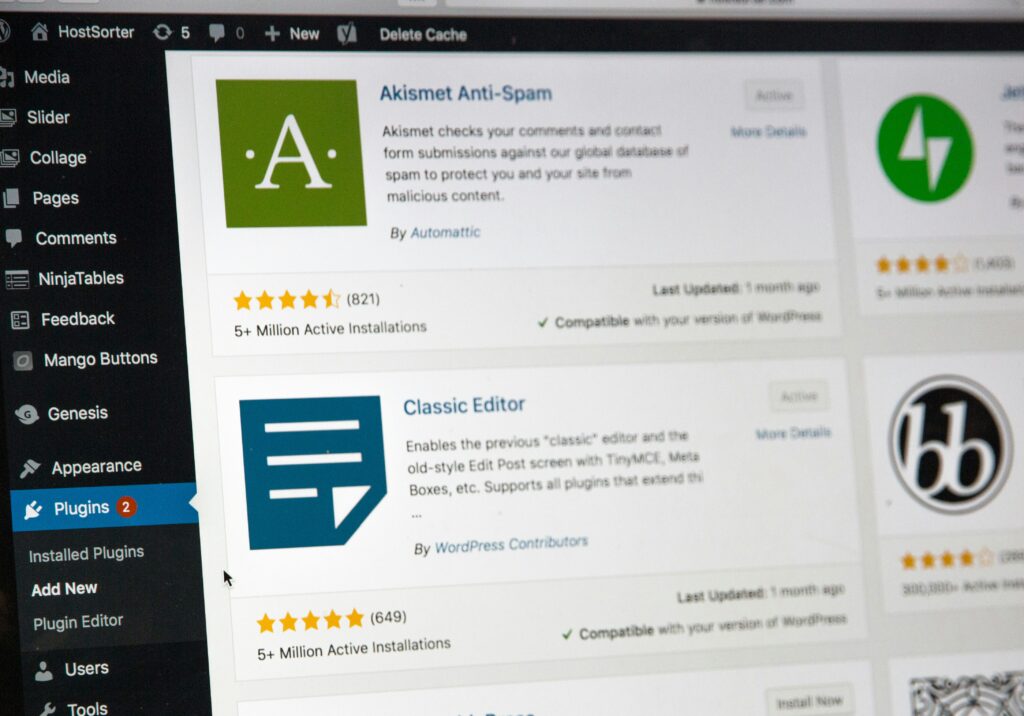
3️⃣ Wordfence Security (Protection)
-
Why You Need It: Protect your site from hacks, malware, and brute force attacks.
-
Key Features:
-
Firewall and malware scanner.
-
Real-time threat defense feed.
-
Login security and alerts for suspicious activity.
-
4️⃣ Elementor (Page Builder)
-
Why You Need It: Create visually stunning, responsive layouts without coding.
-
Key Features:
-
Drag-and-drop editor with live previews.
-
Hundreds of templates and widgets.
-
Responsive controls for mobile design.
-
5️⃣ UpdraftPlus (Backups)
-
Why You Need It: Website crashes happen—be prepared with reliable backups.
-
Key Features:
-
Automatic scheduled backups.
-
Easy restoration with one click.
-
Cloud storage options (Google Drive, Dropbox, etc.).
-
6️⃣ WooCommerce (E-Commerce)
-
Why You Need It: Turn your site into a powerful online store.
-
Key Features:
-
Supports digital and physical products.
-
Built-in payment gateways.
-
Extensions for shipping, subscriptions, and more.
-
7️⃣ Smush (Image Optimization)
-
Why You Need It: Compress and optimize images without losing quality.
-
Key Features:
-
Bulk image compression.
-
Lazy loading and WebP conversion.
-
Automated optimization for new uploads.
-
Pro Tips for Choosing Plugins
-
Avoid Plugin Overload: Stick to essential tools to prevent slowdowns.
-
Check Reviews & Updates: Always choose plugins with active support and regular updates.
-
Test Before Going Live: Use a staging site to avoid conflicts or downtime.
Conclusion
In 2025, the right WordPress plugins can take your website from average to extraordinary. Whether you’re focusing on SEO, speed, security, or design, these seven options give you a strong foundation. By choosing trusted plugins and keeping them updated, you’ll ensure your site runs smoothly and stays competitive.